Point Cloud Visibility Dataset
Download dataset (23M)What is the "Point Cloud Visibility Dataset" ?
This dataset is made for the evaluation of the estimation of the visibility of a point cloud given a point of view that corresponds to a camera. It consists in more than 1 million manually annotated points divided in 3 point clouds: 2 from close point of views for stability evaluation and 1 of a wide scene for robustness evaluation.
Each of these point clouds correspond to a point of view and are annotated accordingly whether a point is visible or not in this point of view.
This dataset comes as a part of a publication, please read it for further information.
 Viewpoint (optical)
Viewpoint (optical)
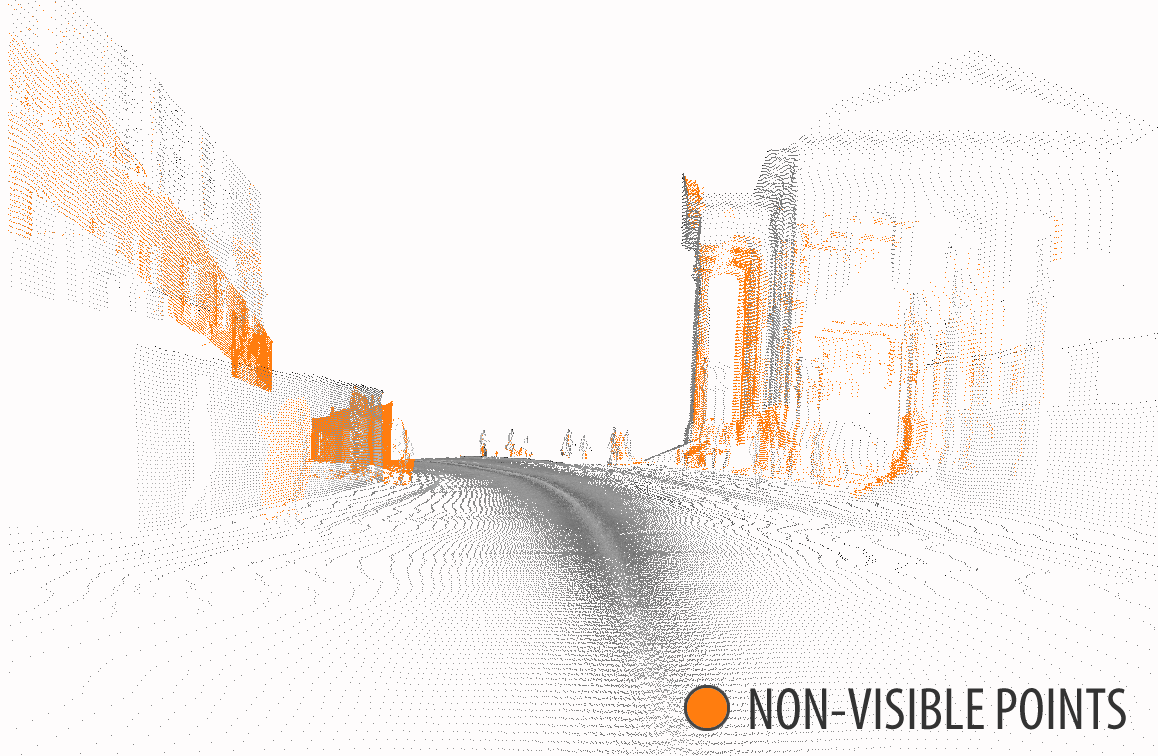 Point cloud (Projected in viewpoint)
Point cloud (Projected in viewpoint)
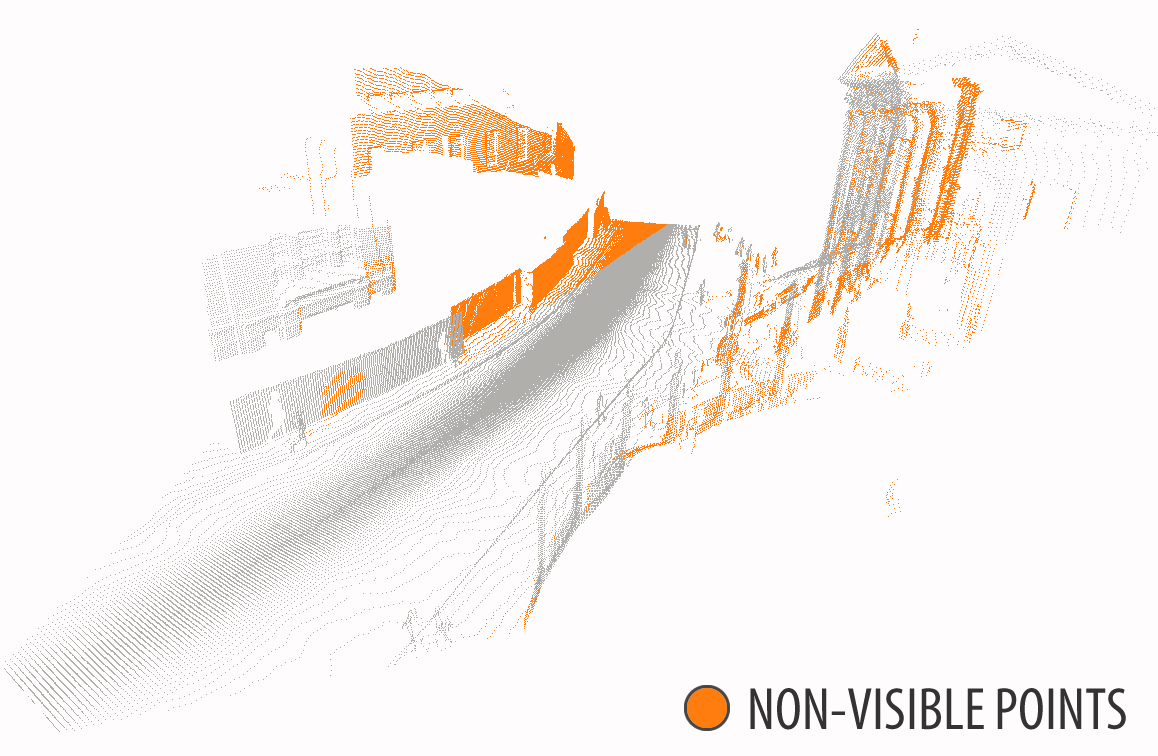 Point cloud (3D)
Point cloud (3D)
How is it organized?
As mentionned above, the dataset simply consists in 3 point clouds. Each point cloud is associated with an image that corresponds to an image acquired at the same location as the point of view, for a better understanding of each point cloud.
The point clouds are in the .xyz text format. In these files, each line represents a point by providing its 3D coordinates, its point of view coordinates in pixel and its label (1 for 3D points visible from the viewpoint, 0 for occluded points) in float format. Therefore, each line can be represented as follows: [x y z u v label].
The archive is organized as follows:
Dataset Folder/ | |-- images/ | |-- pov_01.png | |-- pov_02.png | |-- pov_03.png | |-- point_clouds/ | |-- pc_uv_labelled_01.xyz | |-- pc_uv_labelled_02.xyz | |-- pc_uv_labelled_03.xyz | |-- main.m |-- pc2visibility.m |-- README
The images/ folder contains the optical images acquired at the point of view of each point cloud. The point_clouds/ folder contains each point cloud as specified above. You will also find two MATLAB files: main.m and pc2visibility.m that allow you to test the method described on the publication linked to this dataset. Finally, the README file is a little guide on how to use the dataset.
How to use it?
Using MATLAB, you can simply load a point cloud and its associated optical image using the following script:
I = imread('Dataset/images/pov_01.png');
pc = dlmread('Dataset/point_clouds/pc_uv_labelled_01.xyz');
Then, you can access to the different point cloud attributes as follows:
pc(:,1:3) % Lists the 3D coordinates pc(:,4:5) % Lists the pixel coordinates of the the points projected in the image pc(:,6) % Lists whether the point is visible (1) or non-visible (0)Finally, you can try the method described in our publication by running the following code:
visibility = pc2visibility(pc(:,1:3), pc(:,4:5), [size(I, 1), size(I, 2)]); visibility = visibility >= mean(visibility); % For mean thresholding
Publication / Citation
This dataset comes as a part of a publication that you can download here:
The Point Cloud Visibility Dataset, as well as the RobotCar dataset one which it is build upon, are povided and can be used under the Creative Commons Attribution-NonCommercial-ShareAlike 4.0 International License and is intended for non-commercial academic use.When using this dataset in your scientific research, please cite our article:
@inproceeding{biasutti2018visibility,
author = {Biasutti Pierre and Bugeau Aurélie and Aujol Jean-François and Brédif Mathieu},
title = {Visibility Estimation In Point Clouds With Variable Density},
journal = {VISAPP, Interantional Conference on Computer Vision Theory and Applications},
year = {2019}
}
and the RobotCar dataset article:
@article{maddern2017year,
author = {Maddern Will and Pascoe Geoff and Linegar Chris and Newman Paul},
title = {{1 Year, 1000km: The Oxford RobotCar Dataset}},
journal = {The International Journal of Robotics Research (IJRR)},
volume = {36},
number = {1},
pages = {3-15},
year = {2017}
}